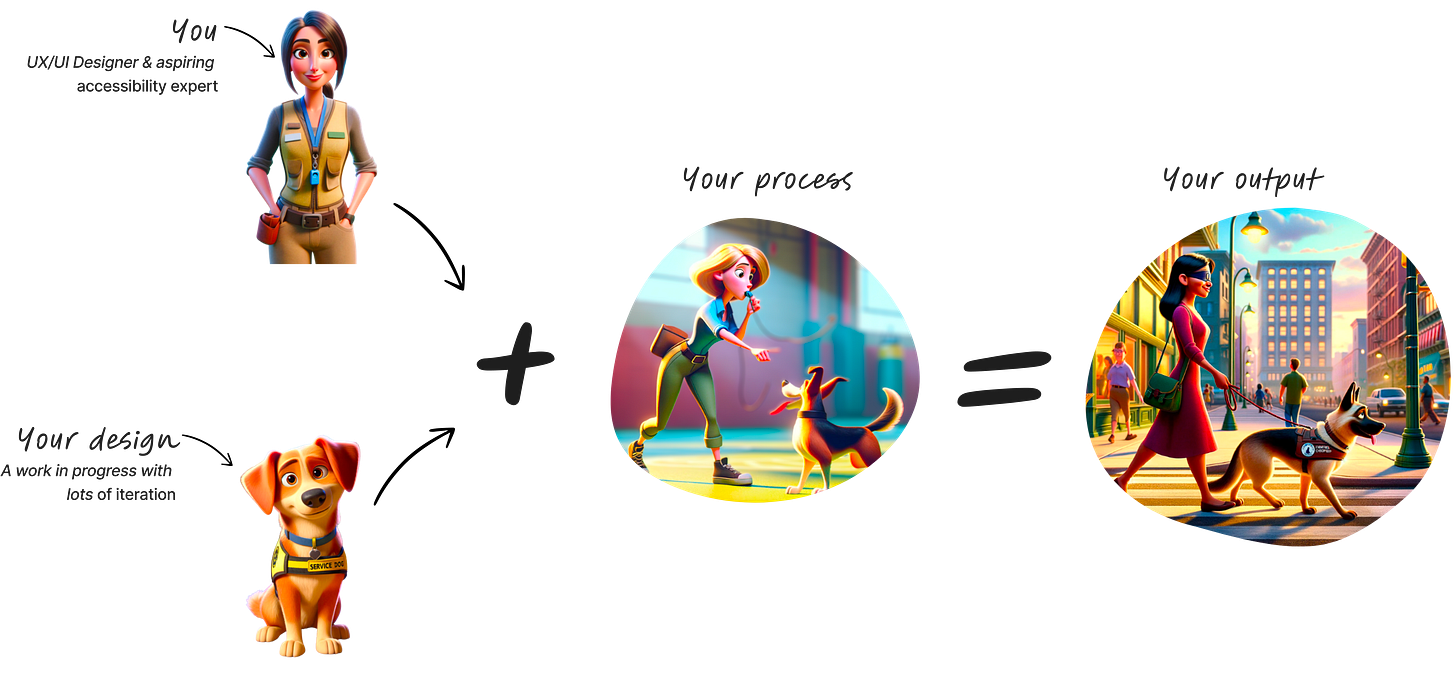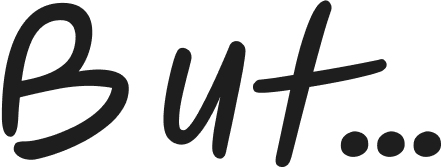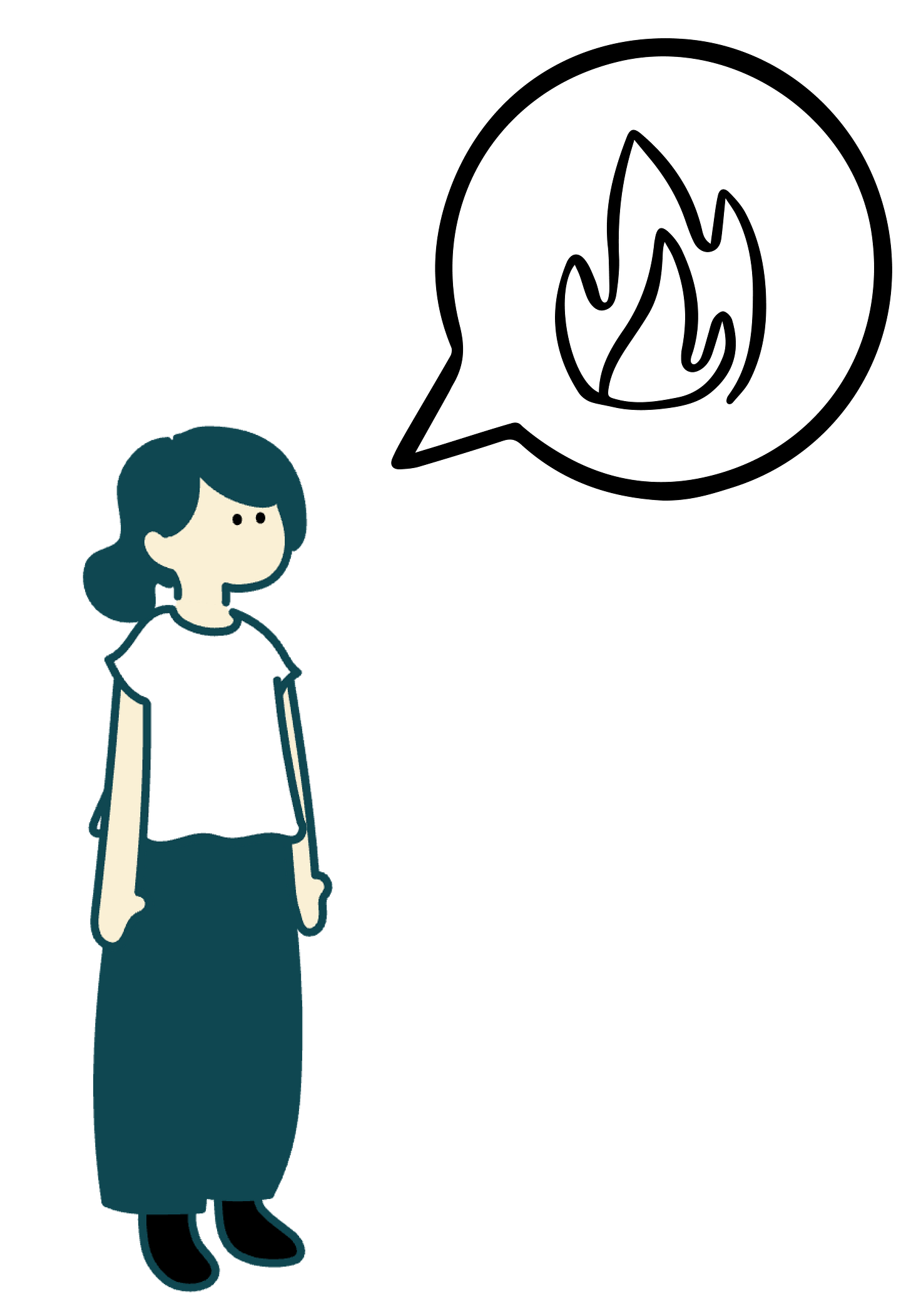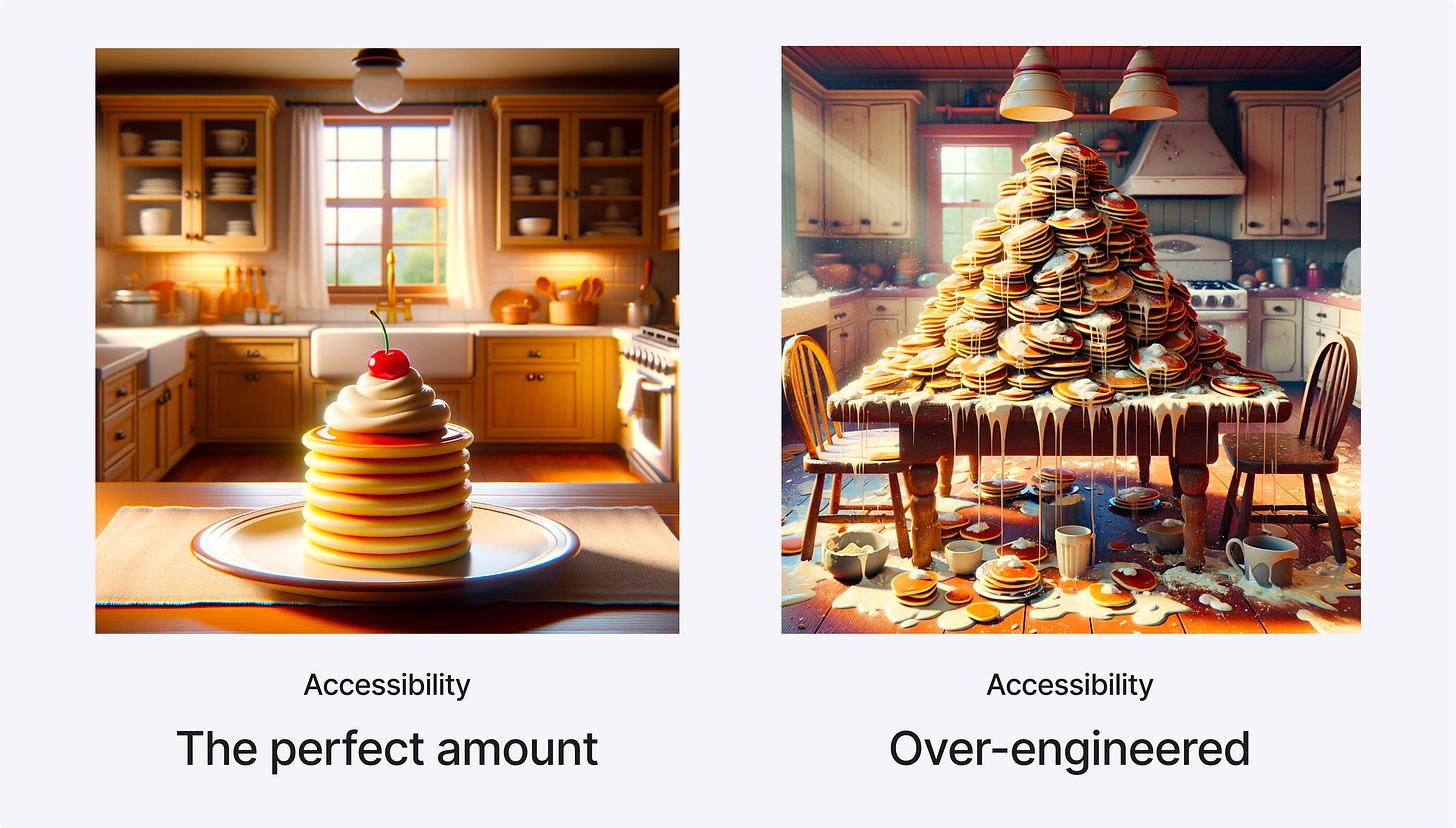🦮 Accessibility in Design: Planning & Testing
🦮 Accessibility in Design: Planning & Testing |
Why making your design accessible isn't just a good practice, but a necessity. In this week’s newsletter we’ll learn about: 👆 The Importance of Accessibility: Why accessibility in design is a must-have. ♟️ Effective Planning Strategies: How to incorporate accessibility in your design projects. 🧪 Testing for Accessibility: Ensuring your design meets accessibility standards through rigorous testing methods. Psst: This week we also have a bonus section, where we will talk about what can happen if accessibility measures are used too much or incorrectly.
Accessibility in design isn't just a moral imperative or a legal requirement; it's about opening doors for everyone. A well-designed product should be accessible to all users, irrespective of their abilities. Overlooking this crucial aspect can not only alienate a significant portion of the population but also potentially lead to legal complications But… what is accessibility anyway, and why is it so important? 👆 The Importance of Accessibility
Think of designing for accessibility as training an effective virtual service dog. When done correctly, it paves the way for a delightful and inclusive user experience. However, just like training a real service dog, this process is riddled with challenges and learning opportunities. At the start, it's tempting to believe that accommodating as many users as possible is the ideal approach. And theoretically, this is true.
The practical side of implementing accessibility requires a nuanced understanding of diverse needs and solutions. Planning for accessibility means starting with a mindset of inclusion. From the initial stages, consider diverse user needs – think about screen readers, keyboard navigation, and color contrast. Regularly consult guidelines like the WCAG and involve people with disabilities in your testing processes. The Nielsen Norman Group has a fantastic resource on usability testing for accessibility. ♟️ Effective Planning Strategies
“Plan for accessibility”, and “design with an accessibility-first mindset” they said. But this is easier said than done! How can we plan for accessibility? What are the keys to keep in mind… and do I have to prioritize everything? Effective planning for accessibility in UX/UI design revolves around understanding the specific needs of various user groups. Simplifying this complex process, we can focus on two key factors: the type of disability and the corresponding design solution.
Check out Microsoft's Inclusive Design 101 here where you can learn more about the difference between permanent, temporary and situational impairments. For more information on web accessibility for seizures and physical reactions, see here. 🧪 Testing for Accessibility
🪜 Too much of a good thing…Continuing with the virtual service dog analogy, whilst 15% of the world’s population requires accessibility in technology, 85% do not need any assistance when navigating digital content.
While our focus is on creating inclusive designs, it's crucial to avoid overcomplicating the user experience for the majority. This doesn't mean reducing accessibility but rather integrating it seamlessly. For instance, overusing ARIA roles can make navigation cumbersome for both screen reader and non-screen reader users. Similarly, while high-contrast themes are vital for some, they should not be the unchangeable default for all. The goal is to create a balanced, user-friendly design that caters to diverse needs without overwhelming any user group. Bottom LineIn the realm of accessibility, the art lies in striking the right balance. It's about weaving inclusivity into every thread of our design fabric, ensuring that our creations are not only compliant but genuinely welcoming to all. And because it’s easier to explain anything with pancake examples:
As we embrace this journey, we must remember that accessibility in design isn't a checkbox to tick off; it's a commitment to continuous learning, understanding, and empathy. Let's craft our digital world with the kind of balance and thoughtfulness that opens doors for everyone, making our virtual spaces as inclusive as the diverse community we serve. Stay creative! |